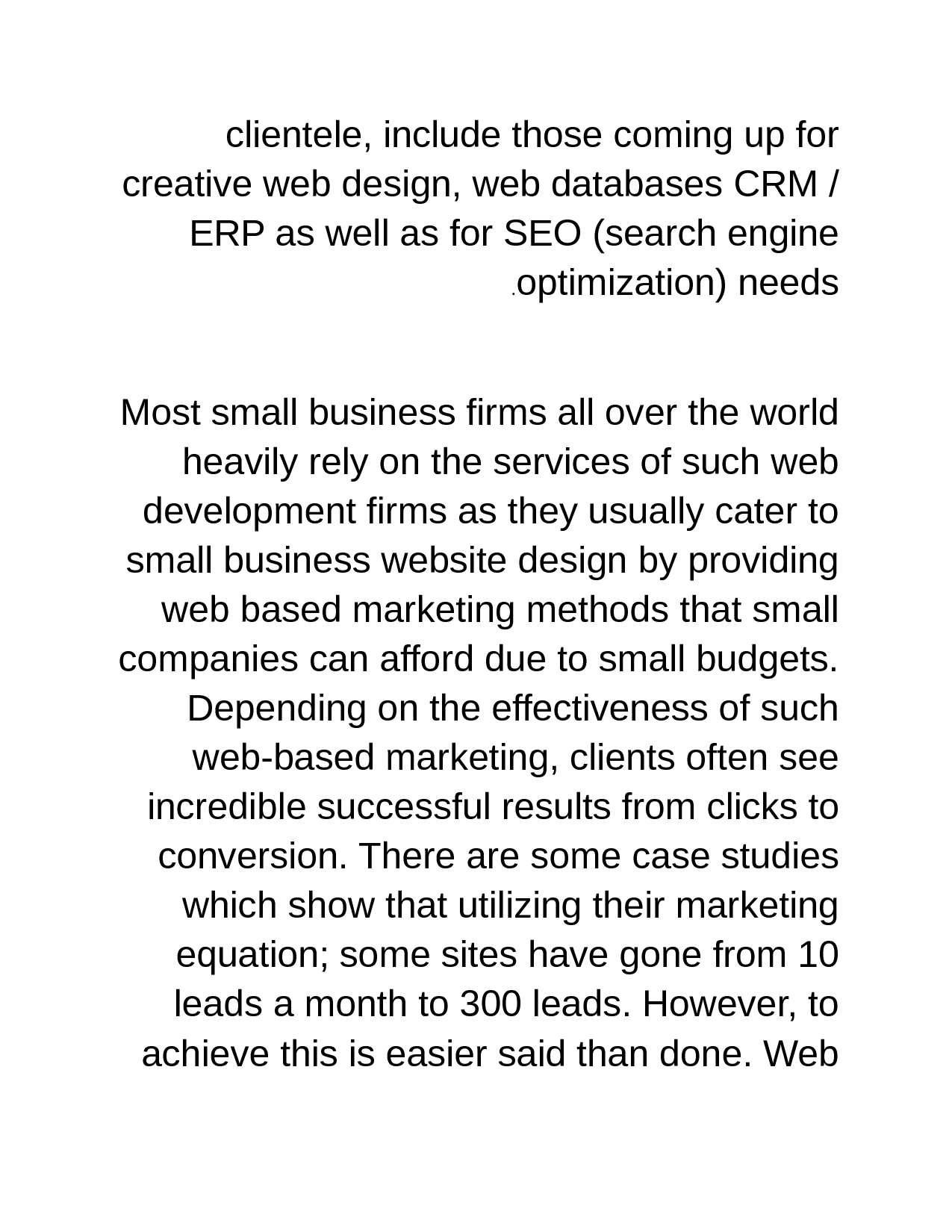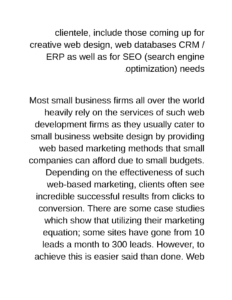Whether you are moving home or office, knowing that your new place does not have an internet connection is no less than a nightmare. Moving homes already come with lots of worries. So, make sure your internet connection is not one of them. Moreover, if you are searching for the best NBN connection, that’s great. This post contains all the relevant information on what you need to know about setting up the internet.
Furthermore, you must know what you want in your internet package before you move in. Before notifying your previous internet provider, make sure you are making the right choice. After electricity, gas, and water, setting up the internet should be your next move. So, here are five steps to install your internet connection at your home or workplace.
- Pick a new provider
- Inform the provider when the service starts
- Choose your equipment
- Get the device installed
- Connect your devices to the latest internet
Pick a new provider:
Moving home and office comes with lots of transitions. Your internet connection is one of those utilities that come with a price. But, you have to pick a new provider even if you are happy with your current provider. So, compare the rates for different NBN connections and the type of connectivity you want. In addition, look for the best services and customer dealing in your area. On top of that, opt for the best deal with more benefits and a consistent network.
Inform the provider when the service starts:
No matter which provider you choose or whether you sign up with a new one, you need to provide an exact start date for when service will arrive at your new home. Whenever you switch providers or service locations, make sure to include a stop date for your current home. In this way, you don’t have to waste money on WiFi that you will not use. So, inform your providers on time.
Choose your equipment:
For a speedy and steady internet connection, you need some pieces of equipment. You’ll need the following equipment after you move:
- A modem – This device connects your computer and other devices to the internet. Possibly, your service provider may provide you with a modem, or you may have to rent or purchase one.
- A wireless router – This device connects all of your internet-connected devices (computer, phone, tablet) to your NBN connection. Additionally, a router can provide an additional layer of security by putting your home network behind a perimeter.
Modems and routers differ in speed, compatibility, stake, and pricing. If you plan on purchasing these items new, also think about your needs and budget. Also, double-check that your modem and router come with all other necessary cables- especially if you are renting.
Get the device installed:
Are you done with selecting the provider, equipment, and type of connection? It’s time to install the device. There are two ways to go about this process: one is professional assistance, and another is DIY installation. If you are moving to a brand new house, your new providers will install the device and check it’s running. Yes, the professional installation comes with a price tag, but it is a far better option than DIY. If you know the technical stuff, go ahead and DIY.
Connect your devices to the new internet:
Now take some time from your busy schedule and connect your computer and other devices to the new network. If you feel that the internet is not running up to the mark, talk to the providers and get it fixed at the very beginning.
Summing up:
Setting up your new internet connection is an easy task. Whether you are moving out or switching, pick a new provider first. Then choose the connection type and purchase the equipment. Now inform the providers about the starting date and install the device. Lastly, connect your devices to the new connection. So, follow these five steps, and you are good to go.